Once upon a time, many moons ago, LinkedIn was a glorified online resume platform for recruiters and job hunters, but that's long since changed.
Today LinkedIn is the largest professional network in the digital landscape, and if you're not on it, you're missing out.
Through LinkedIn, you can promote yourself and build a solid network of professionals who can add value to your business.
And the best part? It’s completely free.
If you're into B2B marketing, it's the top channel to use. In fact, 97% of its users utilize LinkedIn for their B2B marketing efforts.
What you might find surprising is:
Simply put, LinkedIn is your go-to platform for building your personal brand, generating more leads and scaling your client or customer list It's an asset.
So, how can you make a good first impression? Start with your profile In this blog, I'm going to share my best LinkedIn profile tips for creating and optimizing your account. This step-by-step process is really quite simple to do.
Then you need to market it. But not just any marketing will do. In my new 1-Page Marketing Plan Course I show you the exact techniques I've used to start, grow, and exit several multi-million dollar businesses, so you can too.

If you want to stand out on LinkedIn, you need an awesome profile—one that speaks directly to the needs of your target audience.
Now you can have an individual LinkedIn profile or a business profile.
Either way, the profile section tips I share below can be applied to both.
Without a doubt, a great LinkedIn profile starts with a good profile picture.
LinkedIn profiles with photos get more views, messages, and engagements rather than faceless ones. It gives the idea that you're dealing with a real person and not a bot.
So your first step is to add a profile and background photo.
Profile picture:
Cover photo:
Here's an example of a nice, presentable profile and cover photo. As you can see, it easily depicts who you are and your branding.

Now, you have to pick your photos carefully. Career experts say that LinkedIn is a platform for professionals. It's not the right platform to show off your significant other or duck face selfies. Here's another reference to look at.

Aside from your name and eye-catching photos, people will most likely look into your headline. This is similar to your Facebook and Instagram bio, where you can describe who you are in 120 characters or less.
Keep it clear and direct as much as possible. Remember, confusion creates a bad impression. People don't want to waste time trying to guess what it is you do.
Best practice, use short and simple search terms. It takes a few seconds to skim a LinkedIn headline, so make sure yours is meaningful for your prospects.
If you're struggling with creating your own headline, you can use this formula:
[Your job title/what you do] | I help [your prospects] to [how you can help them] to [result].
This is how it looks.
%20-%202024-03-15T091144.827.jpg)
If you're limited to 120 characters when describing yourself in your headline, you can write as much text as you want in your “About” section.
Now you can elaborate on what you do, how you can help, and what results you can deliver.
But before I get into that, I want to make one thing very clear. Your about section isn't really about you. It's about how you can help your ideal prospect to get results. So make the focus about them.
Here’s what your “About” section must include:
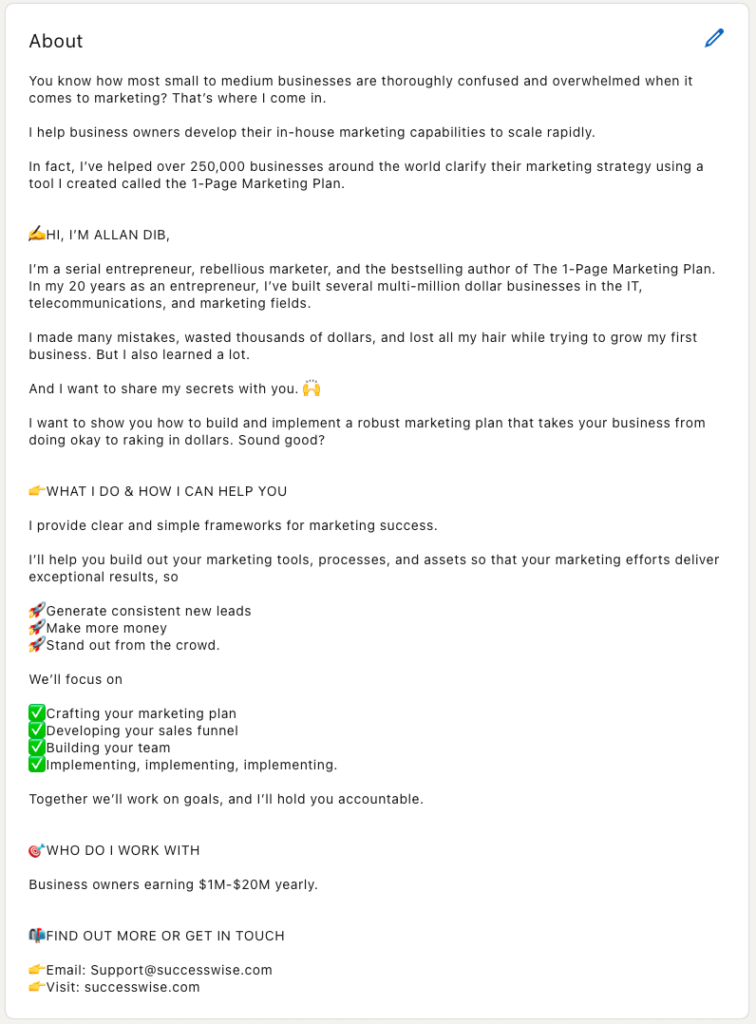
Take time to write your “About” section. Not a lot of people know this, but you can actually use it as your lead magnet. Here are some tips in drafting your own:
After going through your About section, people will scroll down to see your “Experience” section. This is an important part of your profile as it shows your work history and proves your credibility and competence.
Employment history differs among people, so it doesn't matter whether it's written short or long. Maybe you own multiple businesses or have different roles in your company. If this is the case, explain each business or role further by adding:
Most importantly, link your role to your company page on LinkedIn. Make sure your LinkedIn company page is complete because people will check it too.
See for yourself.

Every single LinkedIn profile has a profile photo, headline, description, and a list of experiences. But only a few spend their time:
This is what I meant by optimizing your profile. Aside from your basic information, these boost your image and branding. Use these optimizing tips to gain a competitive edge and stand out from the rest.
All new profiles have system-generated URLs composed of random letters and numbers. So if you want to optimize your URL, you have to change it. A long string of random characters is unsightly. So it's best to keep it short and customized. Here's how to change your profile URL:
It may take time for search engines to detect the updates you've made to your LinkedIn profile. If you haven't seen any live changes, reload the page.

Your accomplishments matter. It shows your commitment to your field and how others recognize your efforts.
This profile section must include outstanding publications, honors and awards, courses, projects, and organizations.
Here's a profile tip that most people forget. LinkedIn recommendations are a great feature to highlight statements from people who enjoy working with you and are happy to recommend you.
Even if you're not a job seeker at the moment, 76% of B2B buyers prefer to work with professionals who have displayed recommendations on their profiles.
You're lucky if you get a recommendation from your clients, mentors, or colleagues without asking for it. But most of the time, it’s a give-and-take situation. Write a recommendation for someone and ask if they would write one for you.
Or better yet, you can ask for it through email. You can use this template, do your tweaks and send it to get recommendations.
Hey [Name],
Feels like it’s been years since we last spoke. [You can insert some personal notes.]
I was hoping to ask a favor. I’d massively appreciate a recommendation when you get the chance. And I’d be happy to write one for you in return.
Keep in touch and let me know how things are going.
Just like any other word-of-mouth, it should be genuine. It should come from someone who knows you professionally and can describe your strengths, character, and skills.

Optimizing your LinkedIn profile is made even better with new updates. In 2020, LinkedIn launched the Featured section which allows you to showcase the best work samples you're proud of. This can vary to:
Now how does this new section differ from the Activity section on your profile?
The Activity section shows all your activity for the past 45 days. This includes your posts, articles, likes and comments on other LinkedIn posts. With the recent update, you can find it just below the Featured section on your profile or LinkedIn feed if you choose to enable it.
What makes the Featured section different is you can pick and curate the content you only want other people to see. Meaning, you have full control over what to include and exclude in this LinkedIn section.
So now that you've learned about the basics and set up LinkedIn essentials on your personal profile, let's take things to the next level.
LinkedIn is one of the top five sites (Facebook, Twitter, Youtube, Wikipedia) that Google regularly indexes. This means that you have to apply SEO to your profile if you want to appear in search results more often.
This won't only help you gain better search visibility in native LinkedIn searches, but also in Google searches. Just think about seeing your name on the first page of Google. That looks interesting, isn't it?
Now, let's talk about LinkedIn SEO.
If you're familiar with how digital marketing works, then you probably know how important keywords are in SEO.
And this is also applicable when optimizing your LinkedIn profile.
So how do you start?
You have to make sure that the keywords you'll choose are those that people use when searching for your products and services.
For example, if you're a dentist, you can include the long-tail keyword "dental care and dental services" in your job title. Then on your job description, you can include relevant phrases like "general dentistry, cosmetic dentistry" and other variations of these.
Now, here's a tip to remember.
Be careful of keyword stuffing. Just place relevant keywords naturally in your LinkedIn profile.

Do you want to give your LinkedIn profile a boost?
Building quality backlinks is the answer. Now what should you do?
You have to link to your LinkedIn profile from your own website. This is extremely effective if your website has a high domain authority (DA).
And if you're guest posting on other websites, use this opportunity to link back to your LinkedIn profile. You can simply use your author bio to get backlinks.
This technique helps your profile rank higher in Google and even in LinkedIn itself, resulting in high visibility.
Sure, you've already filled out your LinkedIn profile with everything people need to know from you. What's next?
Apply SEO to your profile through content marketing. Meaning, you must post relevant and valuable content.
This is a fantastic way to interact with your LinkedIn connections. Also, this drives traffic to your blog post, web content, whatever.
Now aside from posting your own content, consider sharing content too. Have you read a piece of content from someone that you find valuable? Share it. This creates a domino effect—helping you reach a wider audience effortlessly. It's also one way to build a better community.
LinkedIn shows the groups you're part of on your profile. In return, this helps the platform to know more about you and what search results are relevant to you.
So take time to look at some groups relevant to your industry and join them. Ask questions or provide valuable answers to other people's questions.
This is one of the most effective ways to grow your LinkedIn network.
Participate in the conversation, and people will start noticing you. Now if you do this consistently, you'll eventually boost your reputation as a thought leader.

LinkedIn search results heavily depend on your network of colleagues, business contacts and friends.
So does this mean it has its own search engine? Yes.
And just like any search engine, LinkedIn also considers a few ranking factors to get your profile on the first page.
This includes the number of connections that your profile has.
For example, if you're one of my colleagues and I searched for keywords related to your profession, I'll probably see your profile on top of the results.
Remember, LinkedIn is also a social media platform. The goal here is to connect to as many people as possible.
Although this is what you have to do, you still have to be careful about who you connect with. More connections may mean higher ranking and visibility on your LinkedIn profile, but the wrong connections are up to no good.
Prioritize getting as many 1st level connections as you can. 2nd and 3rd level connections can also boost your network. Avoid directly connecting to LinkedIn members who are out of your network. Make sure you check every profile who wants to connect and see what value they can offer to you.
Are you looking for an underrated LinkedIn SEO hack? Here it is.
Google indexes images just as it indexes web content. So for every image you upload to LinkedIn, you must also name it with a keyword or phrase that's discoverable online.
This is the role of alt texts. Add alternative texts (alt texts) to all the images you post on your LinkedIn profile or feed. This helps voice-over screen readers to know what the image is all about.
So for example, if you're name's John Doe, you can rename the image with your profession.
Now before you do this, I want you to think of a very important matter. Are you running a company or building your personal brand? These are two different things. So if your personal brand matters more, consider using your name as alt texts to your LinkedIn images.
In my case, when you search for "Allan Dib," I'd like to have most of the results to show my profile picture.

Let's get this straight. Hashtags aren't only for Twitter or Instagram.
LinkedIn might be a social media network for professionals, but it also uses hashtags.
So take advantage of it. Add hashtags when posting articles and other forms of content on LinkedIn. Users can find you when they follow a hashtag you use. This is a fantastic tool because it just means that others don't necessarily have to follow you so they can see your posts.

Are you looking for ways to optimize your job search? Here's another overlooked LinkedIn feature that you should check.
Use the endorsements section to boost your LinkedIn SEO game.
This validates all the skills you've posted in your LinkedIn profile. It's also a great place to add target keywords within the skills on your list.
So the key here is to get more endorsements for a few, handpicked skills instead of few endorsements for many skills.
Recruiters use LinkedIn to find candidates. Use endorsements to impress them. Having social proof gives you a higher chance to land a job.
For business owners and recruiters, the Open to Work LinkedIn Banner is a great way to quickly find new talent.
Instead of posting a job and waiting for candidates to apply, you can directly approach a potential employee to see if they'd be interested in new work opportunities.
If you're looking for a new job, this signals to your network that you're serious about making a move.
To add the Open to Work banner, watch this instructional video.
Demonstrate your technical skills and know-how by taking a LinkedIn Skills Assessment. There are a number of skills tests from various industries that you can choose from.
Once completed, the skill badge is then added to your LinkedIn profile page to help recruiters in their job search.
I’ve worked with a lot of influences and coaches during my career, and there’s one thing we all have in common…we invest in ourselves.
I’ve spent hundreds of thousands of dollars on 1:1 and group coaching, virtual courses, business books, and speaker events.
I do it because I know there are better ways of doing things, and I’ll only discover them if I’m continuously learning.
So you can use the LinkedIn Learning section to add new skills to your resume.
As a business owner, it's always handy to at least understand the inner workings of things even if you aren't handling it yourself.

Catherine Gladwyn - Taking you from 9-5 to Virtual Assistant in 90 Days - Established VA Mentor - Award Winning Author

Andy Barden - I write stuff, sell cool hoodies, and talk to epic people 💥 LinkedIn copywriter 💥 Owner of Unconventional Apparel 💥 Host of the Unconventionall postcast 💥 Proud father and devoted husband 💥

Lea Turner - Following Me Will Make You Better at LinkedIn (& make you laugh) | Making LinkedIn Simple & Fun | Corporate & Group Training, Digital Course | Speaker

Michelle B. Griffin - Personal Branding Consultant 🌟 Master your professional clarity, positioning and messaging to launch your side brand or founder brand online 🌟 The LinkedIn Branding Book Launches Nov. 18
So optimizing your LinkedIn profile is the first step to attracting more high-value leads. Before reaching out to your prospects, make sure that:
It all starts with providing your personal information. Take it a step further by optimizing your profile with a customized URL and sections for your accomplishments and referrals. This section is vital because it's other customers or clients vouching for your business so fill in your LinkedIn referrals section. We cover how to systemize referrals here.
Then move forward with implementing an effective strategy to connect with individuals you know personally and those you want to connect with.
So start with these LinkedIn profile tips and let me know how it goes.
You'll get new articles delivered straight to your inbox, plus special subscriber-only content such as podcasts, videos and live training events.

Get free weekly emails that make you smarter at marketing and help you grow your business