Since you're reading this, you already know that LinkedIn is an excellent lead generator for your business. More than 50 percent of all social media traffic to business websites comes from LinkedIn, so if it’s not part of your overall marketing strategy, I’d strongly suggest adding it.
I’ve been actively using LinkedIn for a little under two years now. It’s safe to say I’ve tried every strategy there is.
I’ve crafted posts that got over 93,000 views, and some that fell flat. My network scaled from a little over 900 connections to just under 6,000 (a 495 percent increase), and it keeps growing.
Here’s what’s worked to get my connections to engage with my content and build my LinkedIn profile.
Unless you're completely new to social media, you'll know that a LinkedIn post and an article are not the same things.
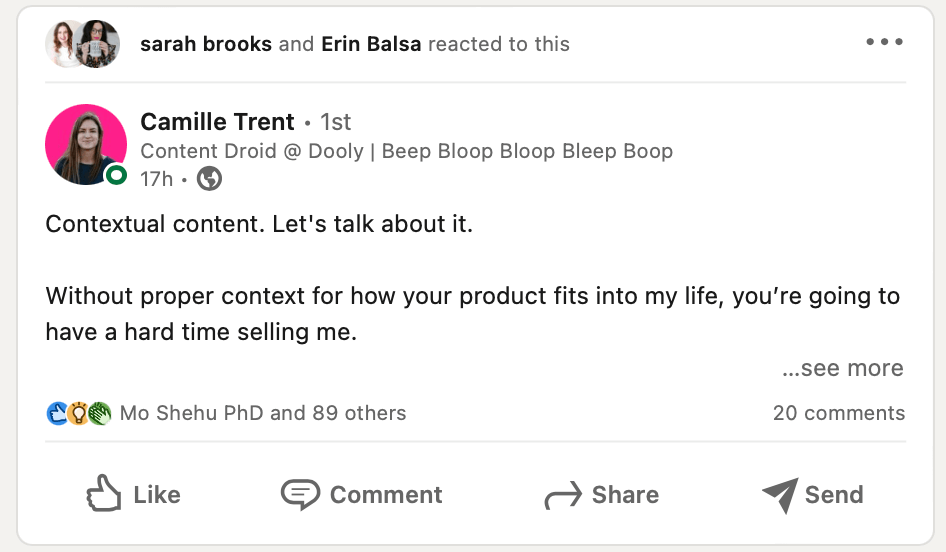

It's a great idea to use a mix of LinkedIn articles and posts. Aim to post regularly, once a day if you can. And try to craft an article once a month.
A lot of people get bummed out by the lack of views, comments, shares, and likes they receive on their LinkedIn posts.
They think "I need to go viral" to get a ton of clients.
Understand that those people who go viral see an uptick in connections, but they don't lead to more sales or inbound messages. In reality, they're bloating your LinkedIn connection list with a bunch of low-value leads. People who will never buy from you.
Don't write a post to go viral. Write content your ideal customer wants to read.
And make it easy for them to read. People skim read on social media no matter what industry they are in. (I cover more great tips on writing here.)
A good LinkedIn post follows this framework.
Look, I know that video works really well on LinkedIn, but you need to have a strategy, and you’ve got to be consistent. Otherwise, you won’t get the views.
I’ve had great success using plain text posts, so that’s what I advocate. You don’t need all the bells and whistles. You don’t need fancy imagery or slick videos.
You just need a great message. An “aha moment”—if you like.
So before writing anything, be clear in your mind about:
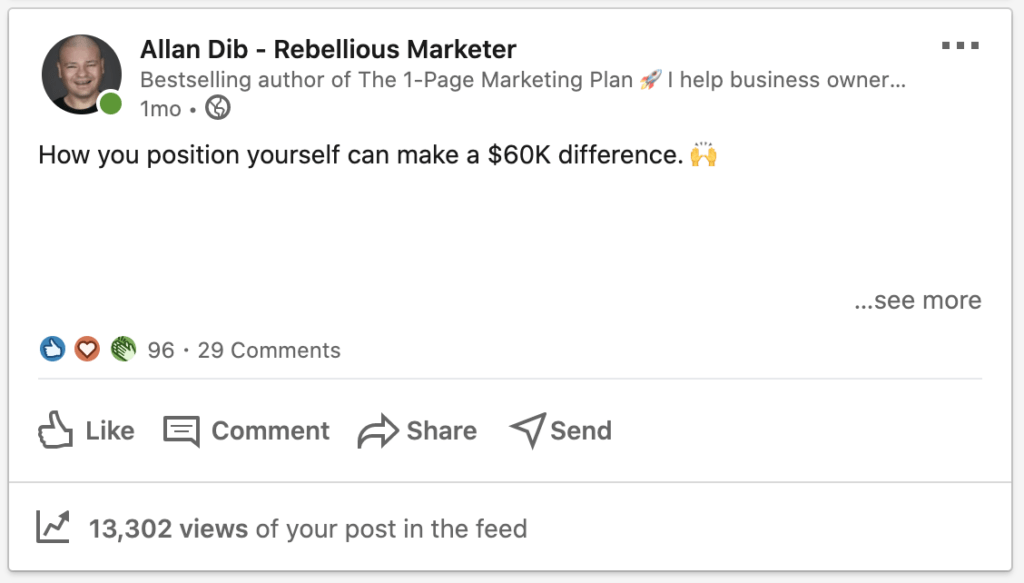
Think about when you last sent a text message. Did you use an emoji?
To be honest, adding emojis to my LinkedIn posts isn't something I'd typically do. But the reality is they help to highlight ideas and make your content more digestible, so I've become more conscious about including them.
Even though LinkedIn is a business environment, adding emojis can help make your post stand out.
BUT don’t go crazy when inserting emojis. There is such a thing as too much. But a few strategically placed emojis can help to lift your copy.

Believe it or not, you’ve got roughly two seconds to catch the eye of a user. Remember, most are just scrolling through, looking for something that they can either comment on or something that is going to be of value to them.
So you need a headline (or opening statement) that makes them pause and think, I’ve got to know more.
This is where you need to tap into your inner journalist. I’ve found the following to work really well on LinkedIn.
Forget about adding hashtags to your headline. Instead, focus on packing a punch.
Here’s an example of an intriguing statement that did well.
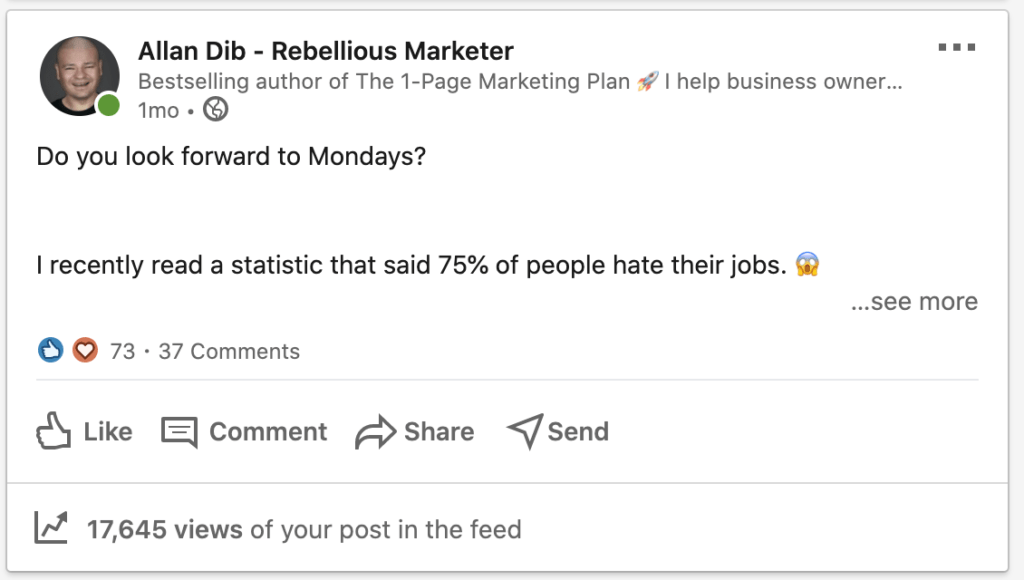
Whether you’re in B2B or B2C, you’re dealing with humans, and they respond to shared experiences.
By opening with a story, you create a sense of kinship and instantly become more relatable.
Don’t be scared to get personal or be silly, as these posts do well on LinkedIn. So many of my most effective marketing campaigns come back to human-to-human marketing.
“Infotainment” is about providing information but also entertaining your audience. Your audience will put up with a lot, but they won’t accept being bored.
Adding personal pictures and stories is an excellent way to entertain your audience and give them a sneak peek into your life.
Just remember that a good story always has a:
Learn more about writing a B2B vs B2C website here.
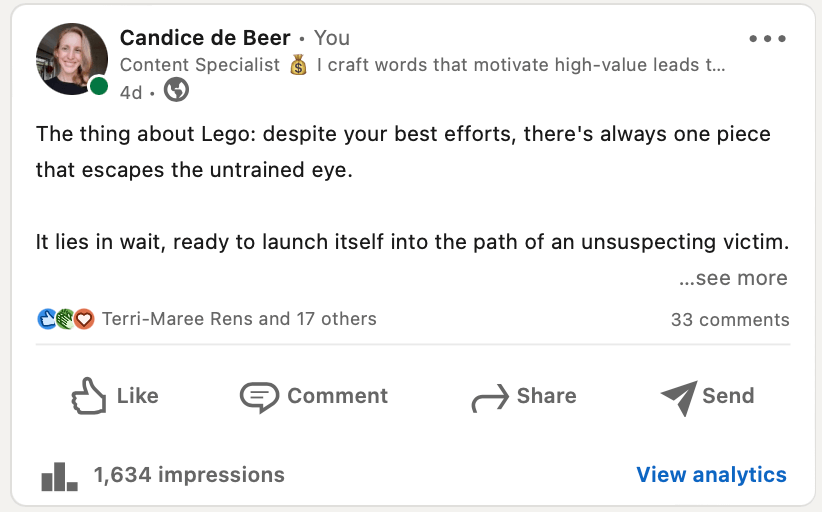
Writing a LinkedIn post is no different from writing a blog article (see how here). Your intent should be to deliver a great user experience.
Walls of text can be intimidating, whereas single sentences are easy to digest and easy on the eye.
I do this with my emails, as well. I like to write in short sentences that can be understood by a 14-year-old.
You’ll want to include three or four hard paragraph breaks between your headline and opening sentence. This creates intrigue. By not being able to see the next sentence, the user has to click on the see more button.
If your story includes tips, you’ll want to highlight these as bullets or numbered points, or emojis.
I like to use 👉 or 👍 👎 when listing DOs, DON’Ts, and benefits, but you can use whatever strikes your fancy.

A great way to get new eyes on your post is to @mention someone, particularly someone notable. Ideally, you want to have already formed a relationship with this person.
You can also @mention a connection who’s been influential to your business or your career. Perhaps they shared valuable advice. Maybe they wrote a book or featured you on their podcast, whatever.
The goal is to get them to respond to or comment on your post. If they do this, your LinkedIn post is more likely to appear in their connections feed.
It’s just another trick that you can use to grow your network, and give a shoutout to those who have helped you in one way or another.
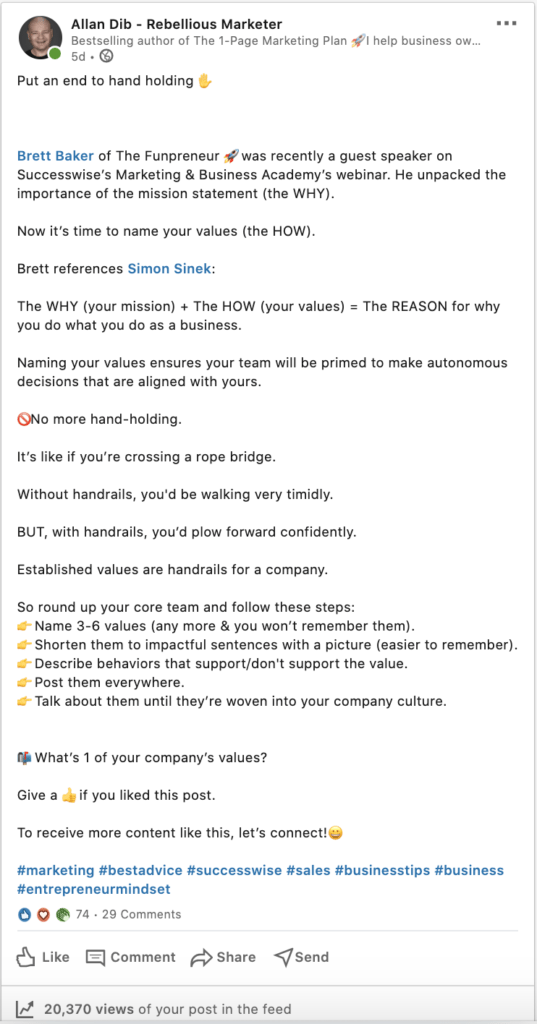
Now that you’ve downloaded your wisdom or wit into a great LinkedIn post, you need to tell the reader what to do next.
Giving specific instructions encourages engagement.
You’re not quietly hoping that someone will take action and share their thoughts, you’re actively asking them to do so. You’re starting a two-way conversation, and beginning to build a relationship.
From my experience, the posts that give specific instructions outperform those that don’t.
I mentioned earlier that you need to close your posts with a question. By doing this, you encourage commenting, which is critical for three reasons:
Also, asking your connections for their viewpoint is flattering.
But it’s not just about starting a conversation, building relationships, and growing your network.
Asking questions can lead to a debate and spark new ideas to write about.
Here are a few suggestions to try:
Another great suggestion is to ask people to share examples of their work. It could be the landing page of their website, an article they wrote, their elevator pitch, or a lead magnet.
The benefit of this is that someone in your network might see their work and think, Hey, I need a writer, and this looks promising. Or, I could really use a tax consultant.
It’s an opportunity to potentially acquire a new client they won’t want to miss out on.
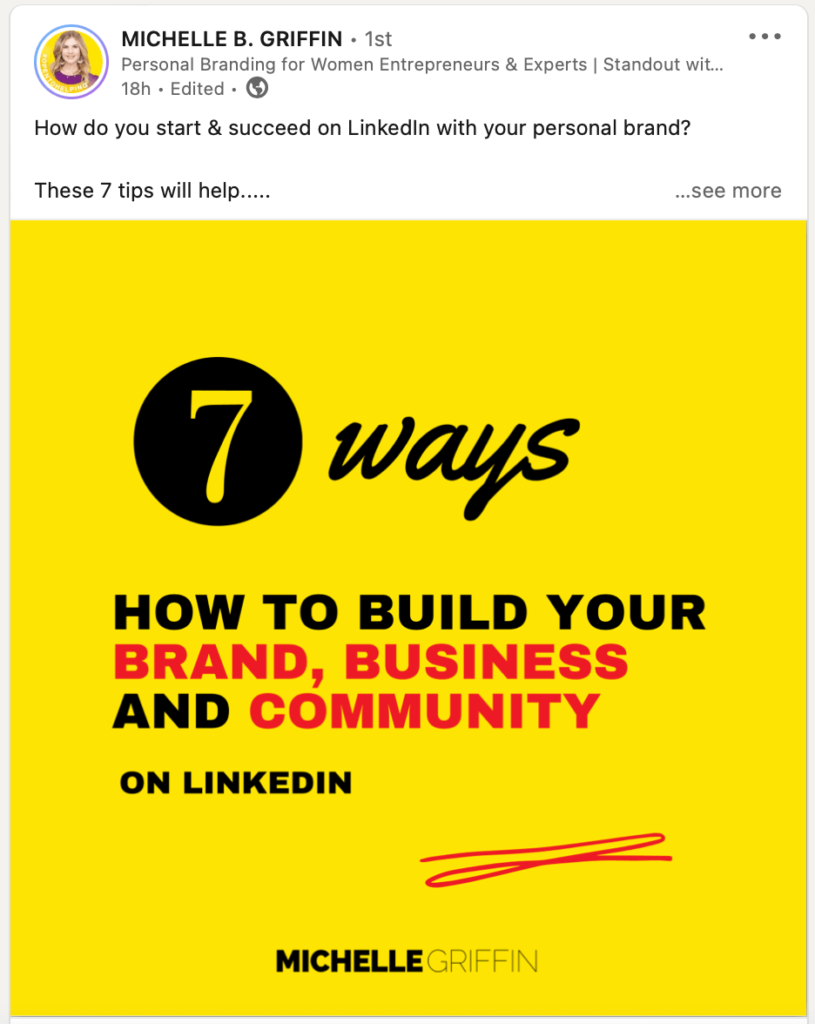
This is something new that I’ve started doing at the urging of my good friend and LinkedIn expert consultant Paul Higgins, and the results have been great.
But what is intellectual property (IP)?
IP is a piece of content that you’ve created based on your professional experience. Think of it as the “gold standard” of how to do something. It’s based on facts and results.
I’ve seen people upload:
The options open to you are endless. As long as you have something of value to share, don’t be afraid to put it on LinkedIn. You might be surprised by how many of your connections want to take a closer look.
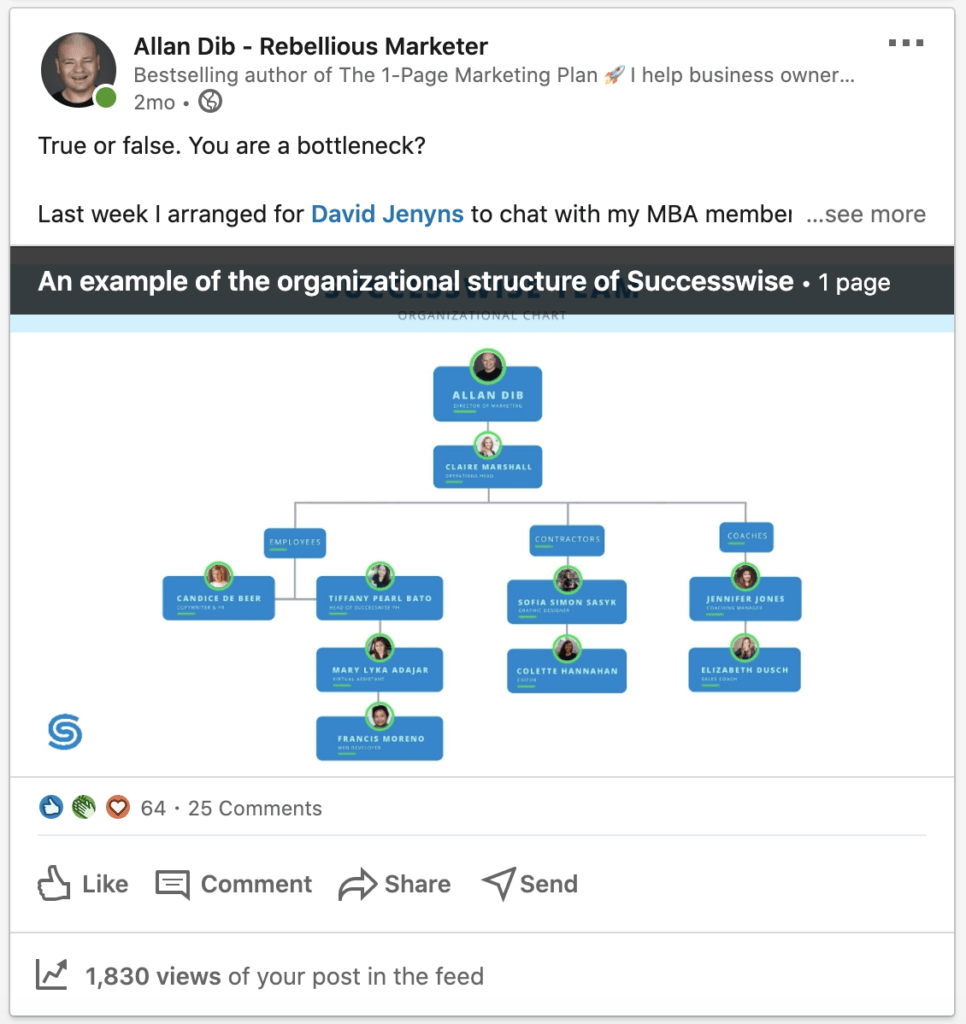
Hashtags are a great way to reach an audience outside your network.
While you should create a branded hashtag that you use on every post, you’ll also want to choose a mixture of niche and well-known hashtags.
You can find these by typing a word or phrase into the search bar. LinkedIn also suggests hashtags based on the content within your post.
I recommend using no more than five. Any more than that just looks desperate.
Here are a few popular hashtags with massive followings:
The key is to do your homework. What topics do you write about? Now figure out which hashtags would help you to reach a wider audience.
Make sure the hashtags you choose are relevant to your topic and vary them.
Don’t use the same hashtags for each post. Like Instagram, the LinkedIn algorithm will quickly pick up this sort of repetition, and your posts will suffer.
Linking to an external site is an absolute no-no. LinkedIn will punish you, and the results will be low engagement and poor views.
LinkedIn wants to keep you on its platform as long as possible, so if you’re linking to your website, a podcast, article, YouTube clip, whatever, your post will suffer.
Instead, I like to mention in the post that they can find the link to the site in the comments section. I’ll also ask my connections to like that comment, so it stays on the top.
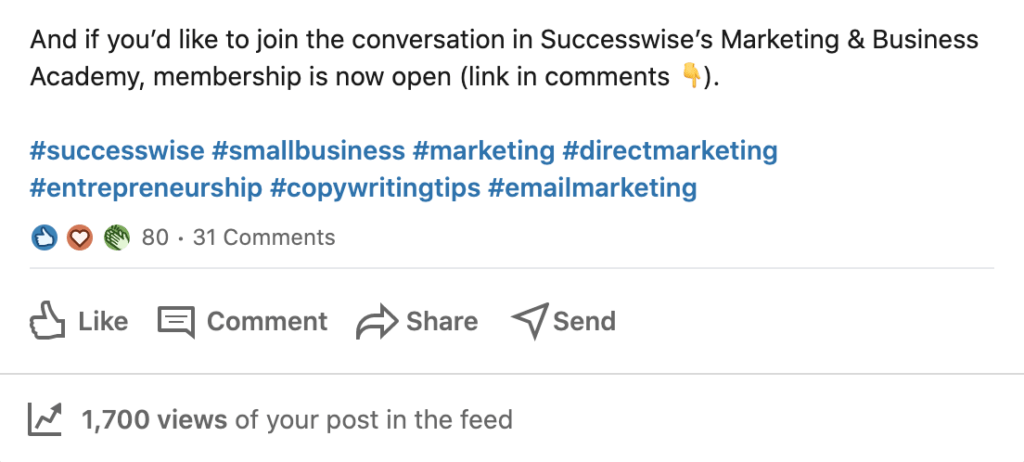
Schedule your post to go live on your LinkedIn feed at the same time every day. That's when your social connections are most likely to see it and comment on it.
This gives your post the best chance of performing well.
What to post and when? Sitting down at your computer waiting for inspiration to strike is a bit like staring at your oven, hoping it'll tell you what to make for dinner.
Grab a few ingredients, and several meals come to mind.
You need a content calendar. This is a spreadsheet that irons out what content to post, at what time, and which days.
I've shared a few examples of LinkedIn post ideas that you can use to build out your content calendar.
This is what I like to call the rags to riches story. It's aspirational, and inspirational. For anyone struggling to pay bills, Neely Khan's story serves as a reminder that the hard times will pass.
It also encourages connections that have shared a similar story to comment. These LinkedIn posts tend to do really well, so don't be afraid to get personal.

Use your LinkedIn network to find your next team member. Or build a database of freelancers you can tap into when you need to outsource work.
But beware. You will get tons of responses, and they'll keep coming in long after the position has been filled.
Top tips:

At one point in 2021, everybody was posting a LinkedIn poll or complaining about them. Love it or hate it, polls are a great way to gain insight into your market and foster discussion.
But remember, you only have 30 characters per multiple choice so think carefully about the answers you want to gain.
Top tips for posting a poll:
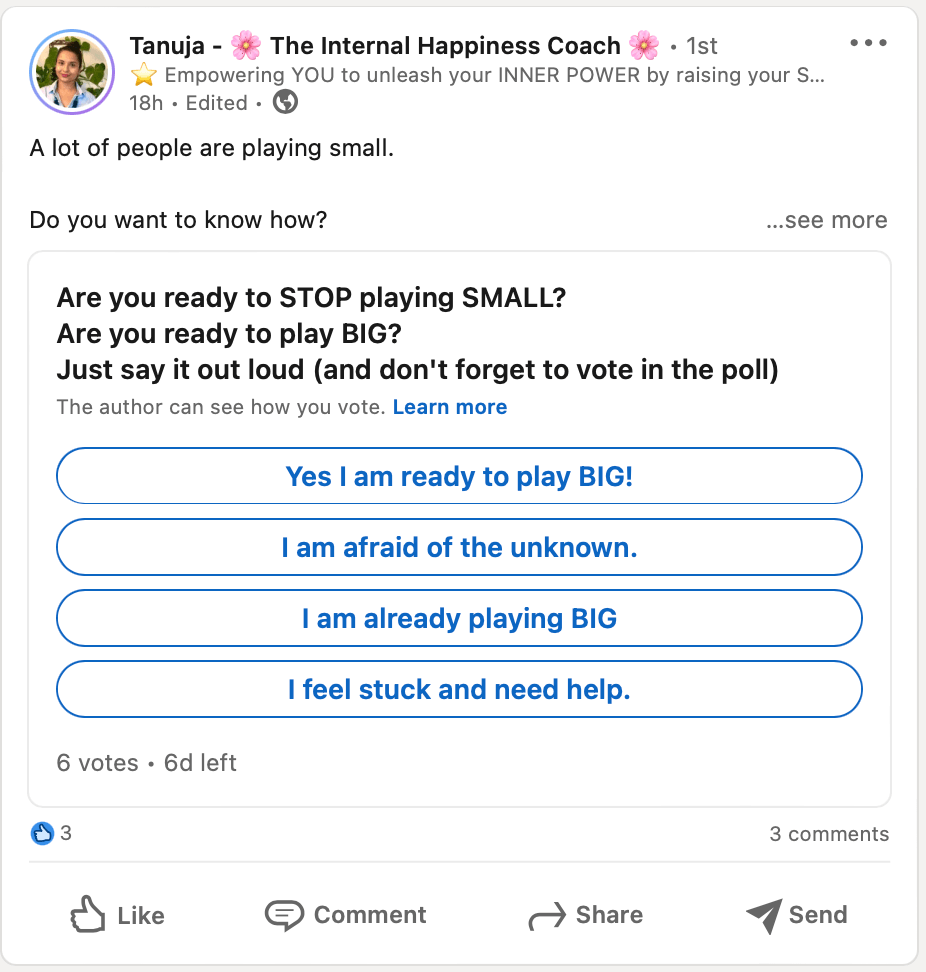
Video is growing in popularity on LinkedIn. It can get three times more engagement than plain text posts.
The key is to post your video to the platform as opposed to hosting it on a site like YouTube, Vimeo or Wistia.
Top tips:

Follow influencers on LinkedIn long enough and you'll start to see that everyone is crushing it. They're making a ton of money, working four hour days and holidaying in Bali.
Don't get me wrong, these posts do well, but so do vulnerable posts. These posts show the bad days, and struggles. People have posted about losing children, dealing with depression, health issues, money problems.
The example below discussed how trying to be the perfect mom, business women and wife led to a heart attack. It served as a warning that chasing the hustle culture can have life-changing consequences.
Top tips:
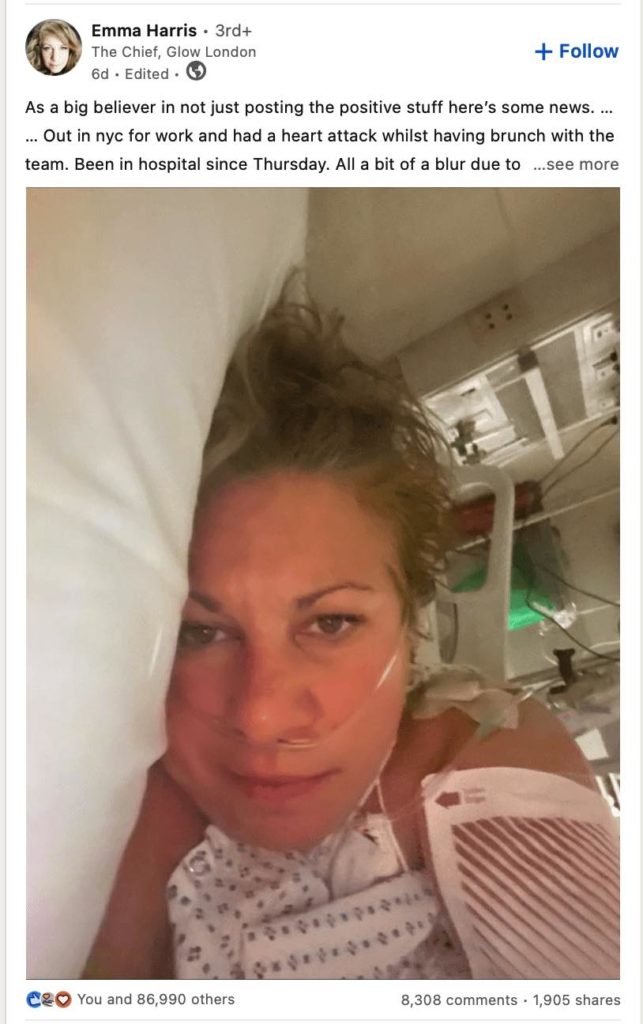
Don't be scared to share a job posting 49 million people use LinkedIn every day to search for jobs and six are hired every minute.
Job announcement promote the social platform and signal to job hunters that opportunities are out there.
While this will generate a ton of engagement, most of it is superficial. But it can help to garner more LinkedIn followers.
Top tip:
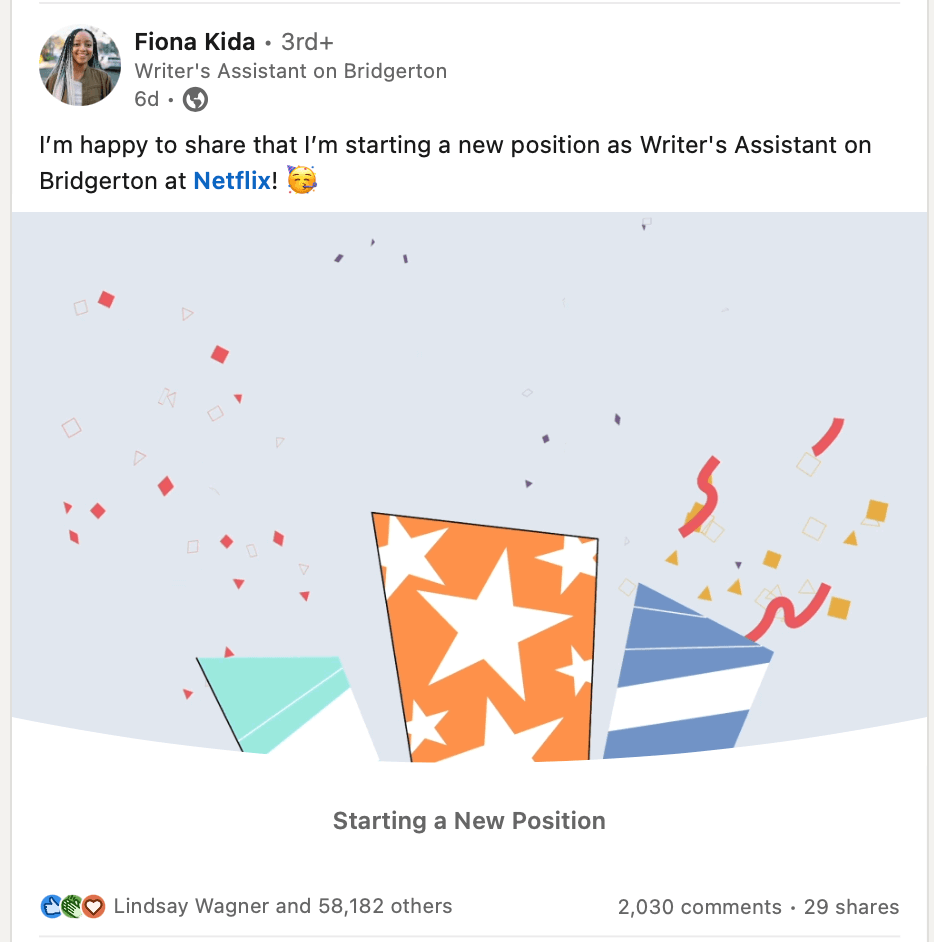
Entice your connections with a how-to post. It's a great way to demonstrate your expertise and show your LinkedIn connections how to solve a problem.
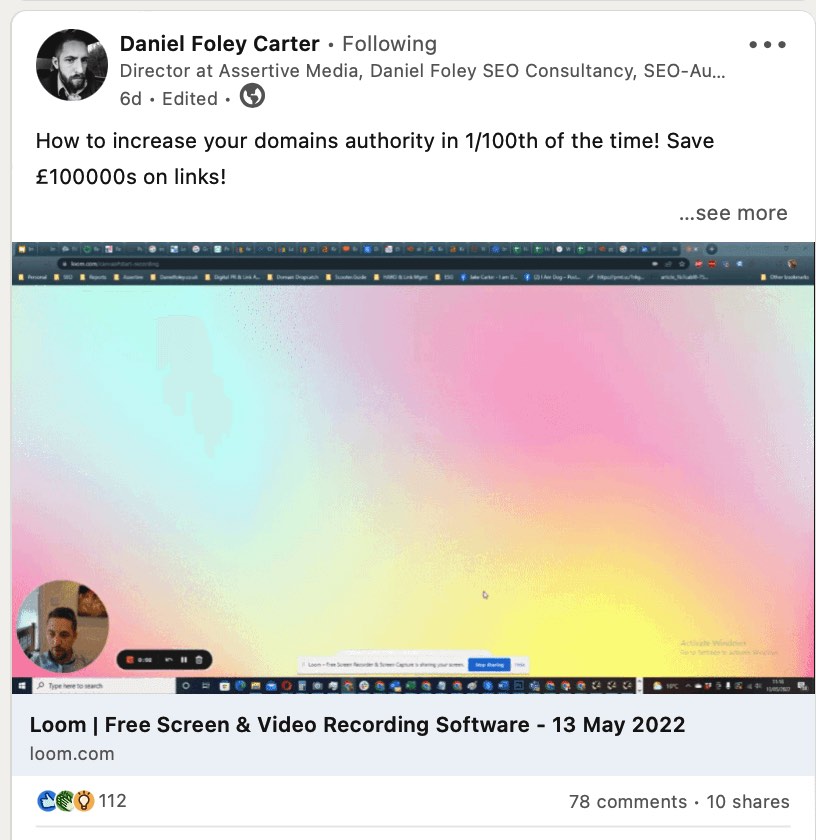
It can be tempting to delete a LinkedIn post that's received little engagement. But don't.
Most people who become clients don't actively engage with you on LinkedIn. That doesn't mean they haven't seen or read your content.
Unless your LinkedIn post is receiving negative attention or you've said something that could potentially get you in hot water with your clients, I wouldn't delete it.
Instead, repost it at a different time and day. Log if you see more engagement. It might just be that the timing was off.
If you want to grow your LinkedIn following, you need to consistently write attention-grabbing posts that encourage your network to interact with you.
You have 3,000 characters to establish your authority, build rapport, and entice your audience to engage. Make it count. Craft your headline, tell a story, select emojis and hashtags carefully, ask questions, and be specific about what action you want your connections to take.
Most importantly, don’t forget to respond to any comments you get.
You'll get new articles delivered straight to your inbox, plus special subscriber-only content such as podcasts, videos and live training events.

Get free weekly emails that make you smarter at marketing and help you grow your business